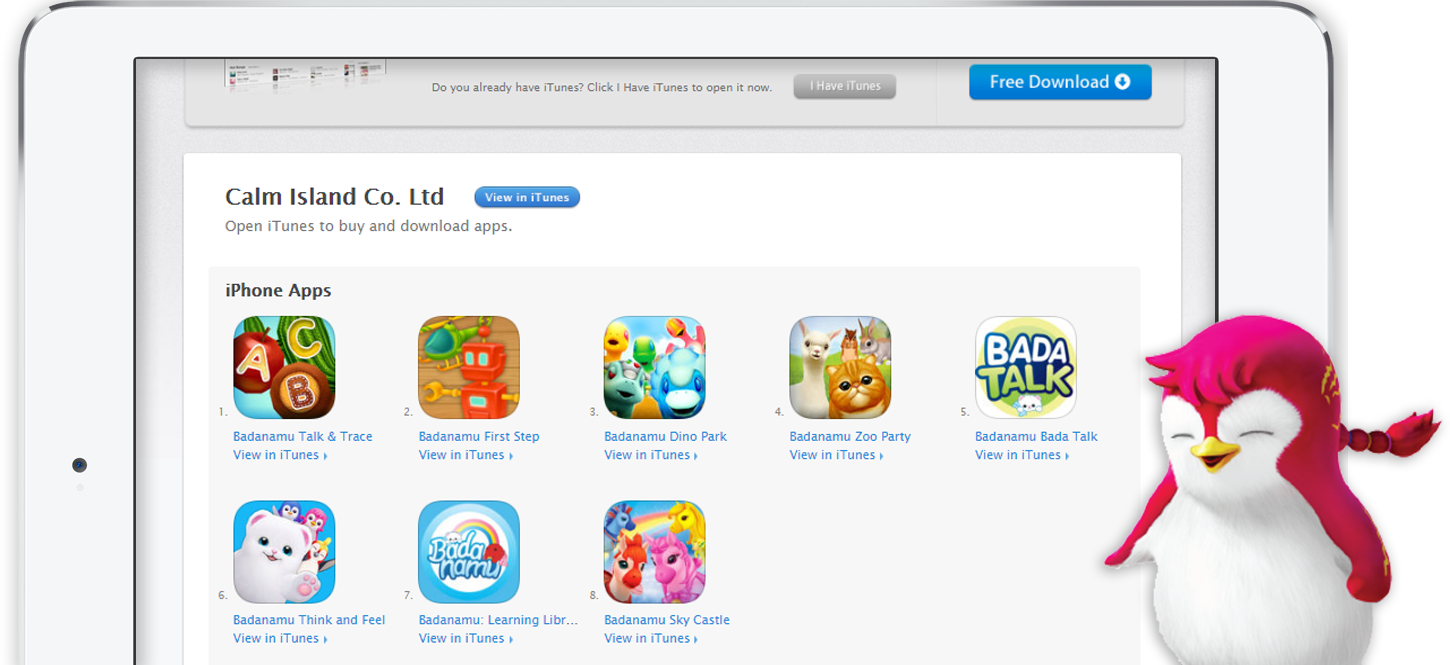Mobile / Tablet
Download Badanamu learning applications from the App Store or Google Play Store on your smart phone or tablet. (Compatible with iOS 6+ and Android 4.3+)
Open any Badanamu learning application.
The application will ask you to enable Bluetooth. Make sure to unpair your phone / tablet with any other Bluetooth devices.
Turn on your Bada Pen. Hold the button for 4 seconds. The Bada Pen will automatically pair with your device.
You’re ready to play!
Computer
Download and install Badanamu World.
Identify your operating system.
For Windows 8.1 and above:
Enable Bluetooth.
Turn on your Bada Pen by holding the power button for 4 seconds.
Pair your Bada Pen in Window’s Settings.
For MacOS 10.9 and above:
Enable Bluetooth.
Turn on your Bada Pen by holding the power button for 4 seconds.